You'll need the following:
1. hobby knife
2. cutting mat
3. masking tape
4. round-tipped object (like a ball point pen's cap)
Click on the Read More link for the rest of this post...
1. You can tell dry transfer decals apart from regular stickers and water-slide decals because they are stuck to the transparent front sheet and have a thin back sheet (typically white) similar to baking paper. Select the decal you want to use and cut around it with your hobby knife. Be sure to cut it on the backing paper it comes with, because even a little bit of pressure can make it stick to your cutting surface. Cut close to the design, but make sure not to wrinkle the clear front sheet while cutting, or you might create cracks on the decal.
2. Position the decal on the part. Be careful not to press down on the decal until you are satisfied with it's position. Use a bit of masking tape to secure it in place.
3. Take your round-tipped object (in this example I'm using the cap of a ball point pen) and scratch over the decal as if you were coloring it in with a crayon. The objective is to apply downward pressure over the entire design to activate the adhesive on the back of the decal.
4. Very gently lift the clear front sheet starting at one corner. It is common for some parts of the decal to still be stuck to the front sheet at this point. If that happens, lay it back down in the exact same position and scratch over the areas that are still sticking to the clear sheet.
5. Try peeling the front sheet off again, and if there are no leftovers from the decal, you can take it off completely. Lightly flatten the decal down with your finger if some of it looks like it was pulled up when you removed the clear front sheet.
6. Lastly, if you're doing weathering on your model, you can make some small dings and scratches on the decal with a hobby knife to represent paint chipping on the markings.
7. Finish off with a layer of clear or flat-clear depending on your build style and you're done!
Until next time, keep building plamo!
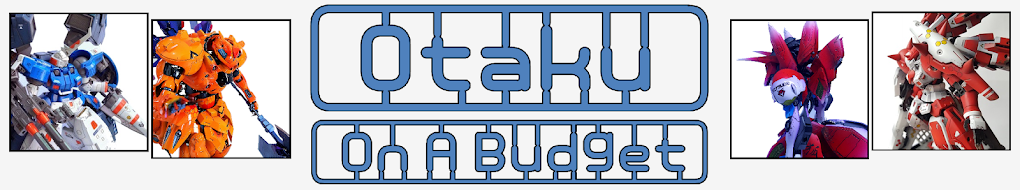








No comments:
Post a Comment